- $49
Design Overlay
Your new view modifier will save you hours / week.
Here's a list of features Design Overlay has to offer:
👉 One line of code
👉 Visible only in DEBUG mode
👉 Adjust opacity of the overlayed design
👉 Adjust vertical offset of the overlayed image
👉 Supports iOS15+, macOS12+and watchOS8+
👉 Supports SwiftUI3, SwiftUI4 and SwiftUI5 💎
👉 EASY 2 step setup
👉 Example Xcode Project
👉 100% Documented
You don't have to be an advanced developer to start using Design Overlay!
Step 1.
Add you design image to the Assets catalog
Step 2.
Use the .overlay(design:) or .overlay(design:opacity:) view modifier on your view 🤯
Step 3. (optional)
Set the opacity and vertical offset of your overlayed image
100% Documented
Every function, every variable, every line of code is thoroughly documented, so you get peace of mind what Design Overlay does under the hood.
Xcode Project
Contents
Video Documentation
Version 1.0.1
Added offset for adjusting design with sheet:
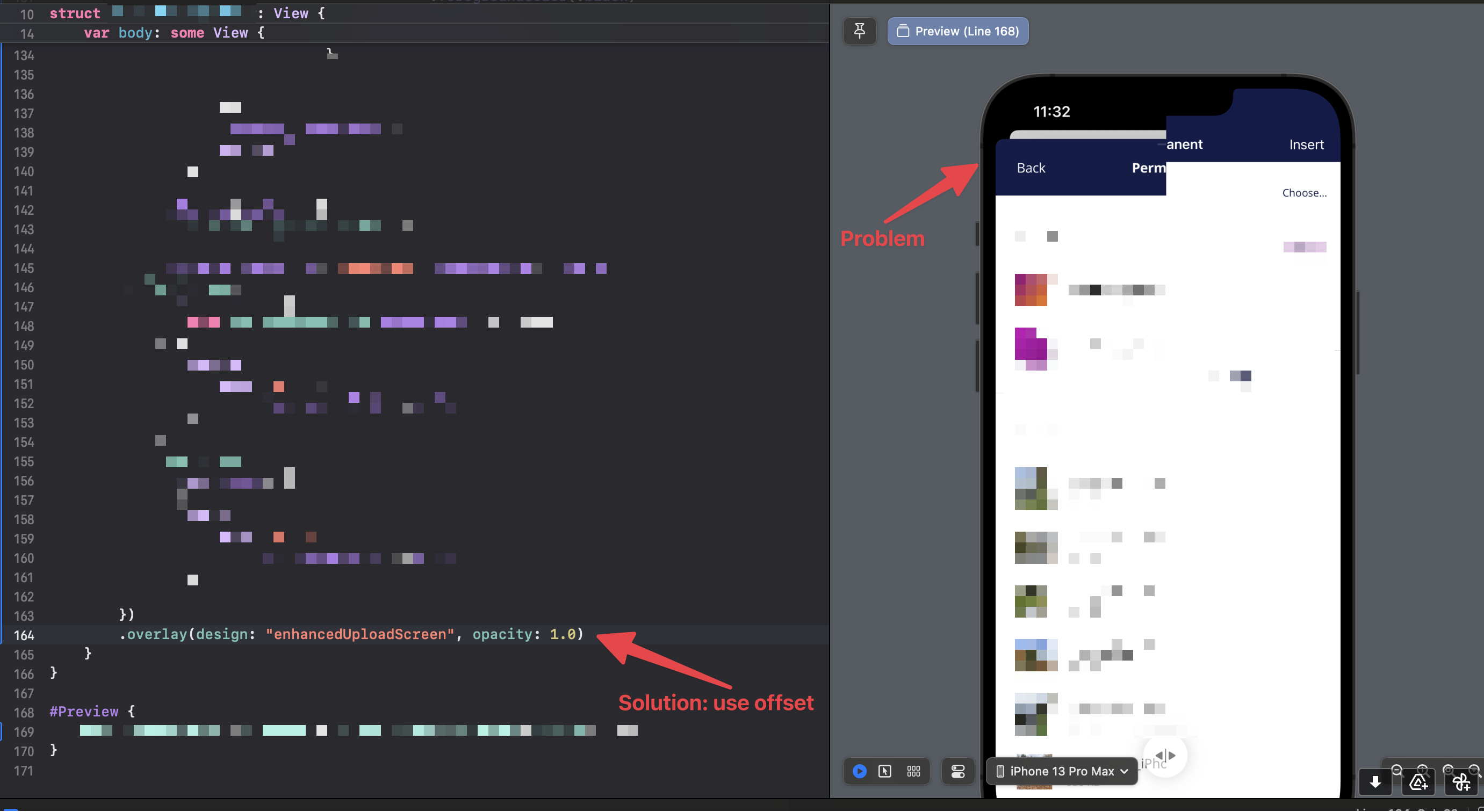
Version 1.0.0
Compatible with:
iOS15+ ・ macOS12+・ watchOS8+